
The entertaining and difficult game Errordle offers a fresh take on the well-liked guessing game Wordle. In the game Errordle, players must make educated guesses about the words contained in a Java error message using their understanding of the Java programming language. The game offers players a difficult and captivating approach to learn about Java error messages while having fun.
The Java error notice that appears when users launch the game for the first time contains several sentences. These words will be underlined in various colors to show whether they are correct, incorrect, or in the right place but the wrong word.
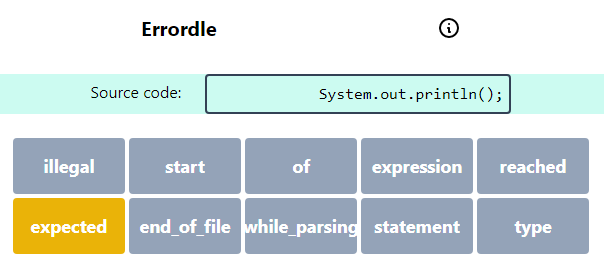
Access the Game: Visit an online platform or website that hosts Errordle. You may need to search for specific websites or platforms that offer the game.
Start a New Game: Once you've accessed the game, you'll likely be presented with an option to start a new game or choose a difficulty level. Select your desired difficulty level based on your familiarity with Java programming and error messages.
Read the Error Message: After starting a new game, an error message containing Java code and potentially some highlighted words will be displayed. This error message represents a specific error scenario in Java programming.
Interpret the Colors: Pay attention to the colors used to highlight the words in the error message. Here's what each color typically represents:
Use this color information to narrow down your guesses and understand which words are correct, incorrect, or partially correct.
Make Your Guesses: Based on your interpretation of the error message and the highlighted words, make your guesses by typing the words into the input provided by the game. The game may limit the number of attempts you can make, so try to guess the correct words in as few attempts as possible.
Receive Feedback: After making a guess, the game will provide feedback on the correctness of your guess. It may display additional colors or symbols to indicate whether your guess is correct, partially correct, or completely incorrect. Use this feedback to refine your guesses and work towards finding the correct words.
Repeat and Refine: Continue making guesses and receiving feedback until you have successfully guessed all the correct words in the error message. The game may track the number of attempts you make, so try to minimize that number for a better score.
Play Again or Try Different Levels: Once you have completed a game, you can choose to play again or try different difficulty levels to further challenge yourself and improve your Java programming skills.
Remember, the specific mechanics and features of Errordle may vary depending on the version or platform you're playing on. Be sure to refer to any in-game instructions or tutorials for more detailed guidance.
Enjoy playing Errordle and have fun while expanding your Java programming knowledge!
there are many other games developed under Rankdle, let's try them out