
Plusword is a word puzzle game that involves completing a crossword-like grid with words. The game can be played daily in challenge mode where players have only one chance to complete the puzzle, or in infinite mode where players can play as many times as they want. The game involves using clues to find the correct words that fit into the grid. The clues could be related to a specific topic or could be general knowledge. The objective is to complete the crossword puzzle and the Plus Word, which is a five-letter word that is hidden within the puzzle.
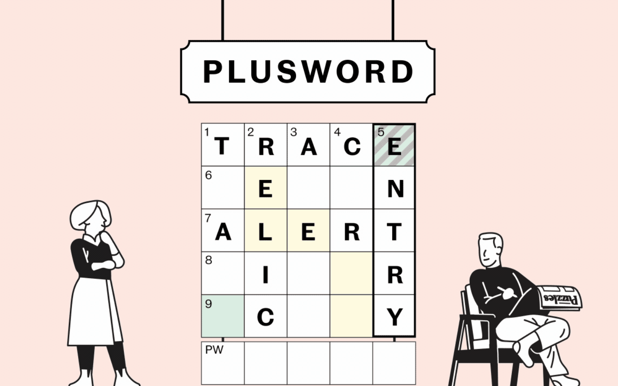
To play Plusword, you will need to solve a crossword-like puzzle. The grid will consist of blank squares where you need to fill in the correct letters to complete the words. Some of the squares in the grid will be shaded or colored, and these letters will help you solve the Plus Word, which is a five-letter word that is hidden within the puzzle.
The game provides you with a list of clues that will help you figure out the correct words that fit into the grid. The clues could be related to a specific topic or could be general knowledge. You can select a clue from the list, and it will highlight the corresponding squares in the grid that need to be filled in.
To fill in a square in the grid, click on the square and type in the letter you think is correct. You can use the tab key to switch between across and down clues. Once you have completed a word, the letters in the grid will turn green, indicating that it is correct.
Remember, the key to playing Plusword is to use your vocabulary and knowledge of various subjects to solve the crossword puzzle and the Plus Word. With practice and patience, you can improve your skills and become a Plusword master!
there are many other games developed under Rankdle, let's try them out