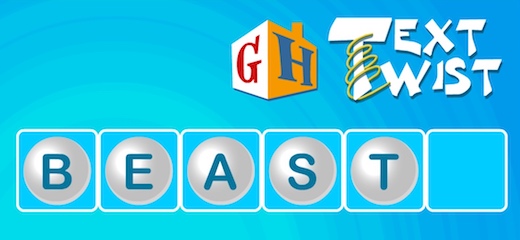Text Twist
Text Twist is a popular word puzzle game where players are given a set of letters and must create as many words as possible within a given time limit. The game challenges players to come up with different word combinations using the provided letters.
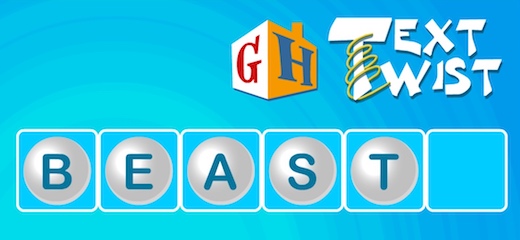
How to play Text Twist
Here's a general guide on how to play Text Twist:
Objective:
- The goal of Text Twist is to create as many words as possible using the given set of letters.
Gameplay:
- At the start of each level, you are presented with a jumbled set of letters.
- Your task is to form valid words by using the available letters.
- To create a word, click on the letters in the correct order. Alternatively, you can also type the letters on your keyboard.
- Once you have formed a word, press the "Enter" or "Submit" button to submit your word.
- The game will validate your word and indicate if it is a valid word in its dictionary.
Word Requirements:
- Words must be at least three letters long (or longer, depending on the game version).
- The letters used to form words must be adjacent to each other in the given set.
- Each letter can be used only once per word unless it appears multiple times in the set of letters.
Time Limit:
- Text Twist is typically played with a time limit. You are given a specific amount of time to create as many words as possible.
- The time limit varies depending on the game version or level.
Word List and Scoring:
- After submitting words, the game will display a word list showing the words you've formed and their corresponding scores.
- Words that are longer or more challenging receive higher scores.
- The game may also have bonus words or special categories that award additional points.
Level Progression:
- Text Twist usually consists of multiple levels or rounds.
- To progress to the next level, you need to find the main target word that uses all the available letters.
- Once you find the target word, you move on to the next level with a new set of letters and a new time limit.
The controls for Text Twist typically involve using the mouse to click on letters or typing on the keyboard to enter the letters. However, the precise controls may vary depending on the platform or version of the game you are playing.
Please note that specific versions or adaptations of Text Twist may have additional features or variations in gameplay. It's recommended to refer to the in-game instructions or controls provided by the specific version you are playing for accurate information.
Have fun playing Text Twist and challenging yourself to form as many words as possible!