
You must locate the hidden words in the letter boards in the best game for the entire family, "Word Search Simulator". Ideal for anyone looking to improve their vocabulary, language skills, or cognitive function. Look through the puzzle to locate all the hidden words. In order to remove a word from the list of terms you looked for, select it when you find it. Pick a word by connecting the letters. For never-ending excitement, the software automatically creates each puzzle. To enhance your linguistic abilities and acquire the proper spelling, you can also play in multiple languages.
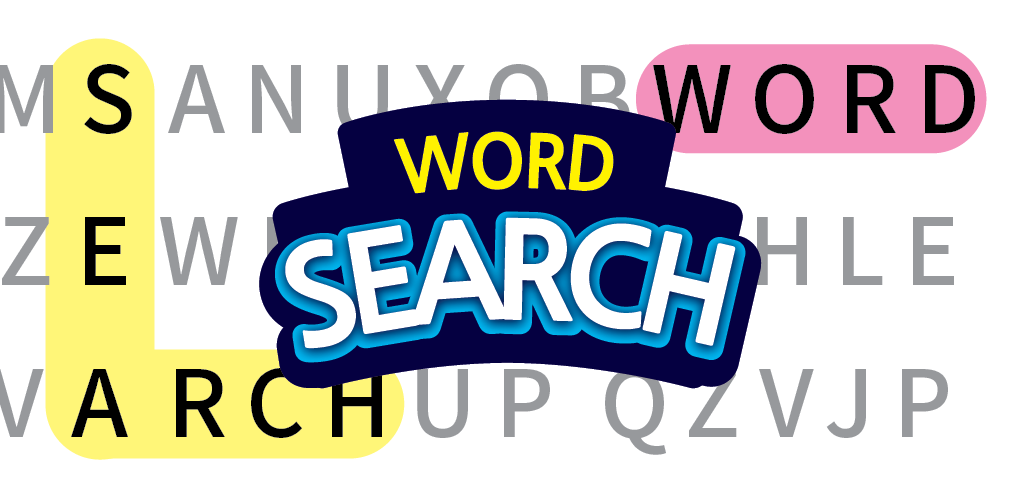
Objective: The objective of the game is to find and select all the hidden words from a given list within a grid of letters. The words can be placed horizontally, vertically, diagonally, or even in reverse.
Controls: The controls in a word search game are typically straightforward. You can usually select letters by swiping your finger or dragging the cursor over the letters of the word you want to find. Some games might also allow you to tap on the starting and ending letters of the word.
Word Selection: To select a word, locate its first letter on the grid, then trace a path connecting the letters in sequence until you reach the last letter of the word. The selected letters are usually highlighted or shaded to indicate that the word has been found.
Word List: The game provides a list of words that you need to find. As you locate and select a word from the grid, it is usually crossed off or removed from the list.
Grid Complexity: The size of the grid and the number of words to find can vary depending on the level or puzzle. As you progress, the grids may become larger, and the words may become more challenging to find.
Language Options: Many word search games, like "Word Search Simulator," offer the ability to play in different languages. This feature allows players to practice vocabulary and spelling in their preferred language or learn new words in a foreign language.
Difficulty Levels: Some word search games may offer different difficulty levels, such as easy, medium, and hard. The difficulty level can affect the size of the grid, the complexity of the words, or the number of words to find.
Automatic Generation: In "Word Search Simulator," as mentioned in the description, the puzzles are automatically generated by the app. This ensures that each game provides a unique and endless experience.
Remember that the specific gameplay mechanics and features may vary depending on the actual game, "Word Search Simulator." If you have access to the game, it's best to consult its in-game tutorial or instructions for more accurate guidance on controls and gameplay.
Enjoy playing "Word Search Simulator" and have fun expanding your vocabulary! If you have any more questions or need further assistance, feel free to ask.
there are many other games developed under Rankdle, let's try them out